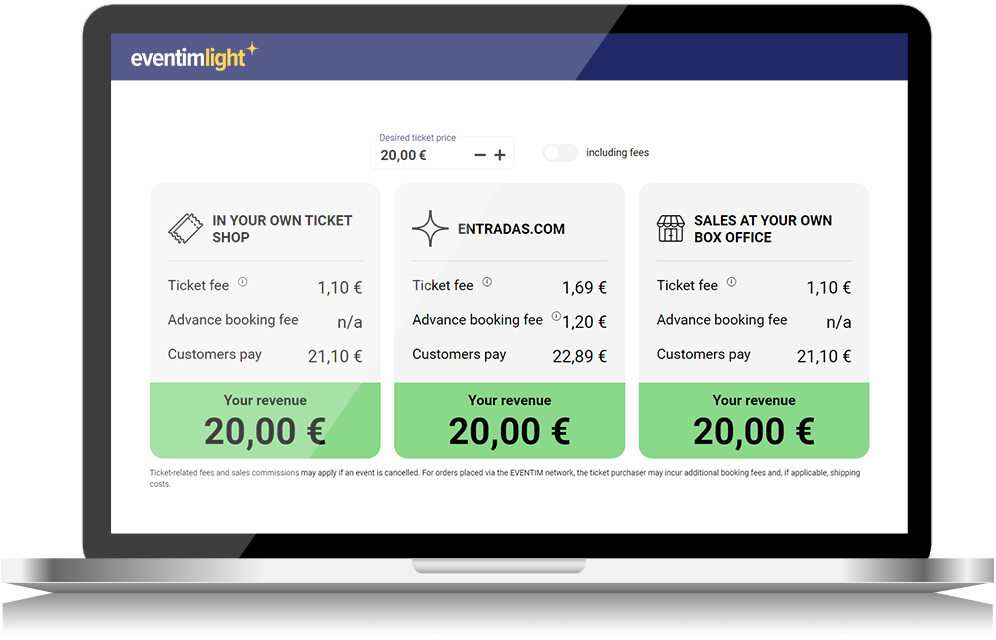Creating events made simple
EVENTIM.Light makes ticketing for your event particularly easy. Benefit from the easy handling of our self-service tool and create your events quickly and easily. This leaves you more time to prepare your event.
Create your event in a few steps
It only takes a few minutes to create your first event. All you need is an EVENTIM.Light account. You will be guided step by step through the event system to define the details of your event and can start selling tickets in your ticket shop immediately.
Need help?
- Info icons above the input fields will help you with any uncertainties. There you will find further helpful hints and explanations.
- Video tutorials guide you through the event creation process and show you how easy it is.

Infos about your event
- First of all, give your event a meaningful title that appeals to potential ticket buyers and arouses their curiosity.
- Select the appropriate category for your event and determine whether it is a one-off event or part of a series of events.
- Add a timetable: Define the date and time of your event. Optionally, you can define the admission and sales period. If your event takes place over the whole weekend, you can simply create it as a multi-day event.
- Now select the venue and optionally create a seating plan.
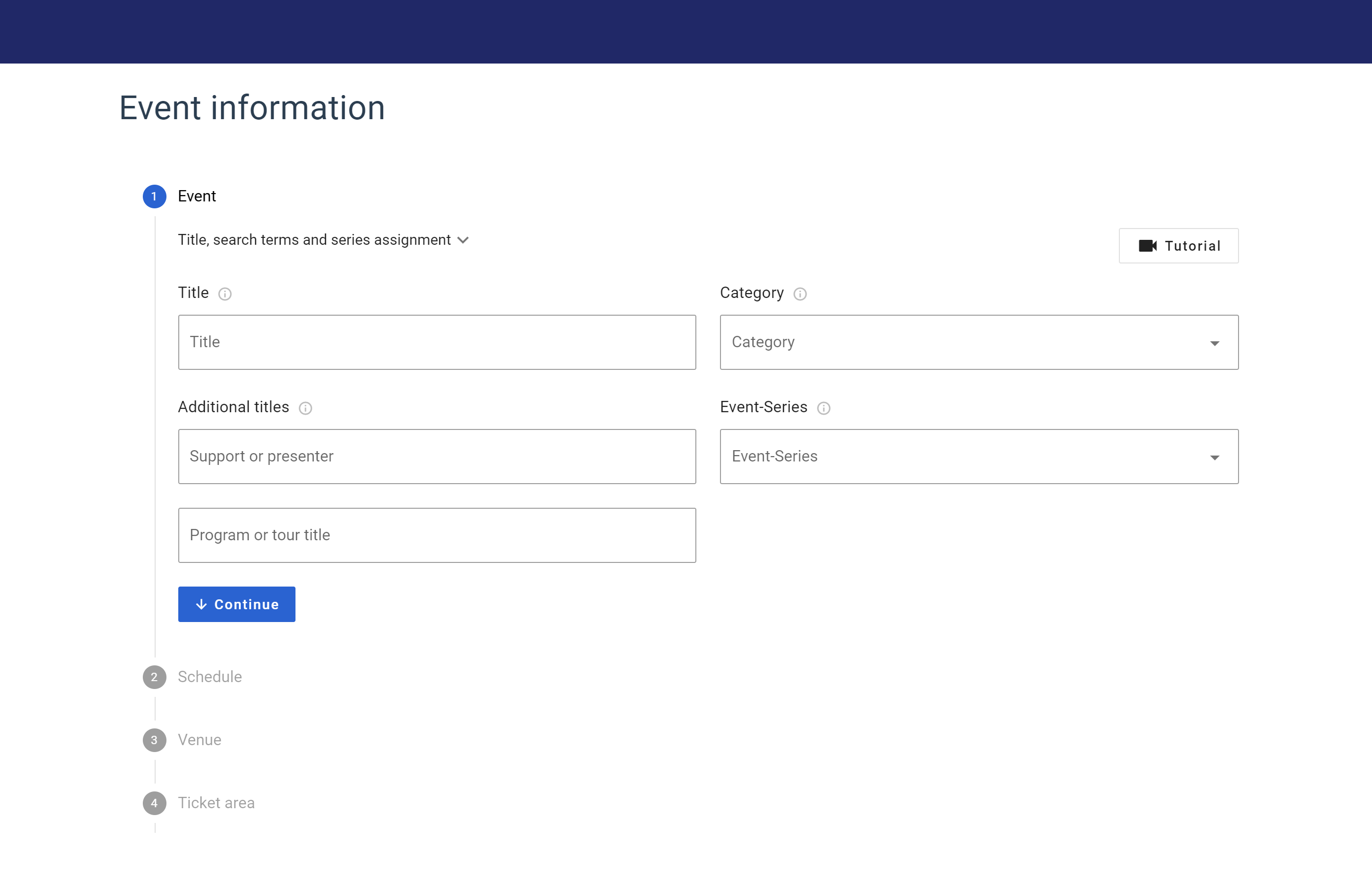
Define your prices and sales channels
- Define your own price categories, such as general admission, seating or VIP, and assign different ticket prices to each category, such as normal, early bird or student.
- Here you also activate the sales channels in which you want to make the ticket price variants available. Use your online ticket shop and your own box office for ticket sales.
- Activate the sale of your event on entradas.com and benefit from our marketing plans.
- Optionally, you can add a promotion to a ticket price in order to offer this price only if you enter a discount code.
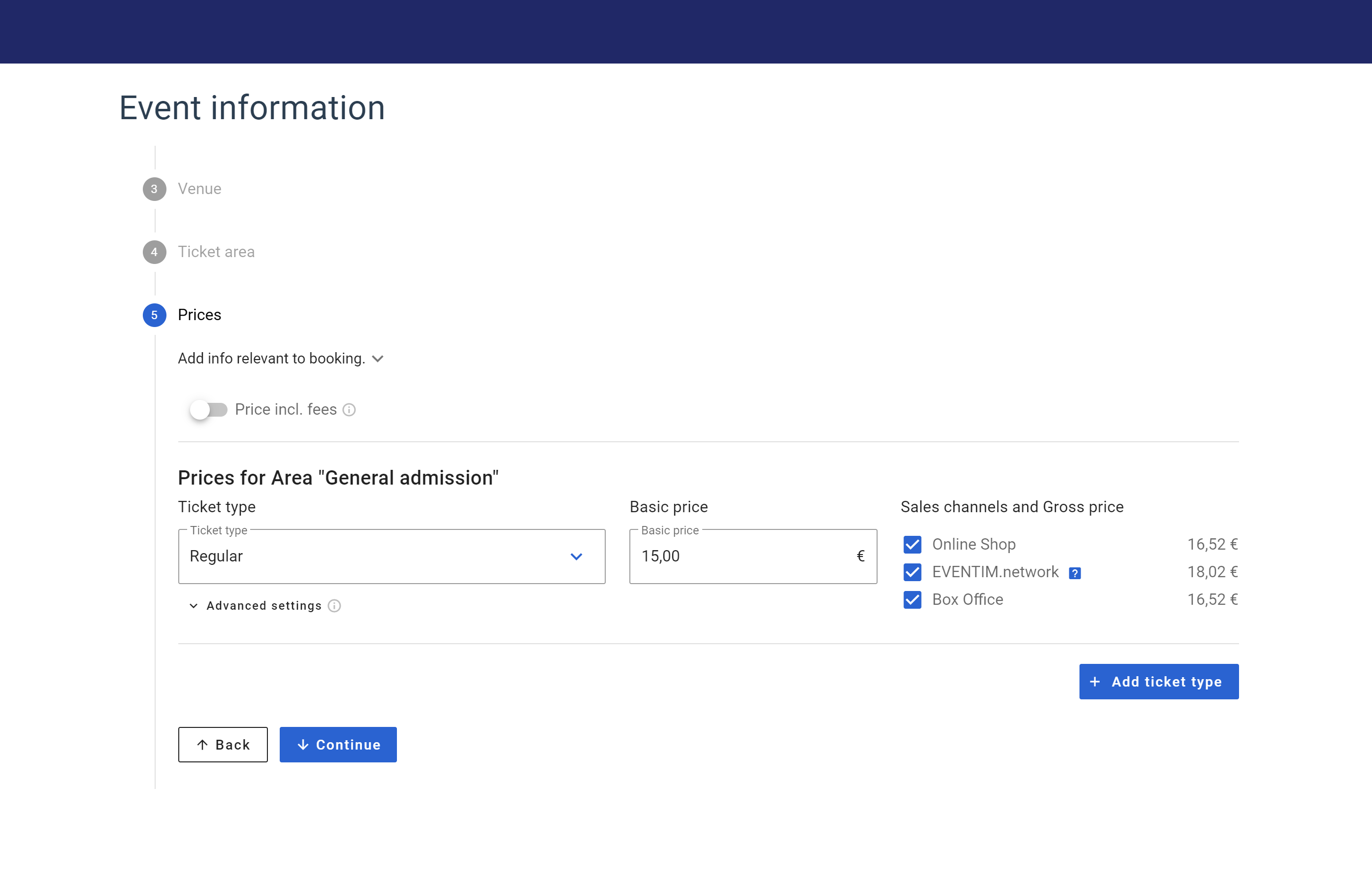
Calculate ticket prices for your event
With our ticket price calculator, you can find out directly how much ticket buyers pay and what the fees and your income are.
Media and event description
- Upload a compelling image to attract attention. This will help your events sell better.
- Optionally, you can customise the layout of your PDF ticket with your images and a personal text.
- In the description of your event, mention the most important content about the artists or the programme. The event description should create a curiosity for your event and encourage people to buy tickets.
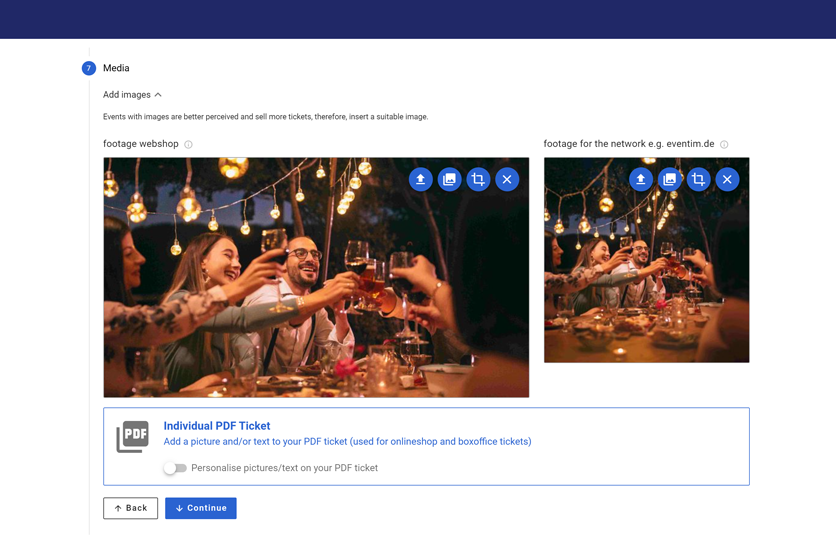
Publish your event
- Your event has been created. Now preview your own ticket shop and adapt the design of the shop to your needs if necessary.
- After the publication of your event, the tickets will be available in your online store and at the box office. If you have activated the entradas.com channel, our team will check that your event meets the requirements and in the next few days your event will be available.
- Alternatively, you can publish the event at a later date or set the date for the publication now.
Tip: Create a Facebook event by connecting your EVENTIM.Light account to Facebook and market your event for even more reach.
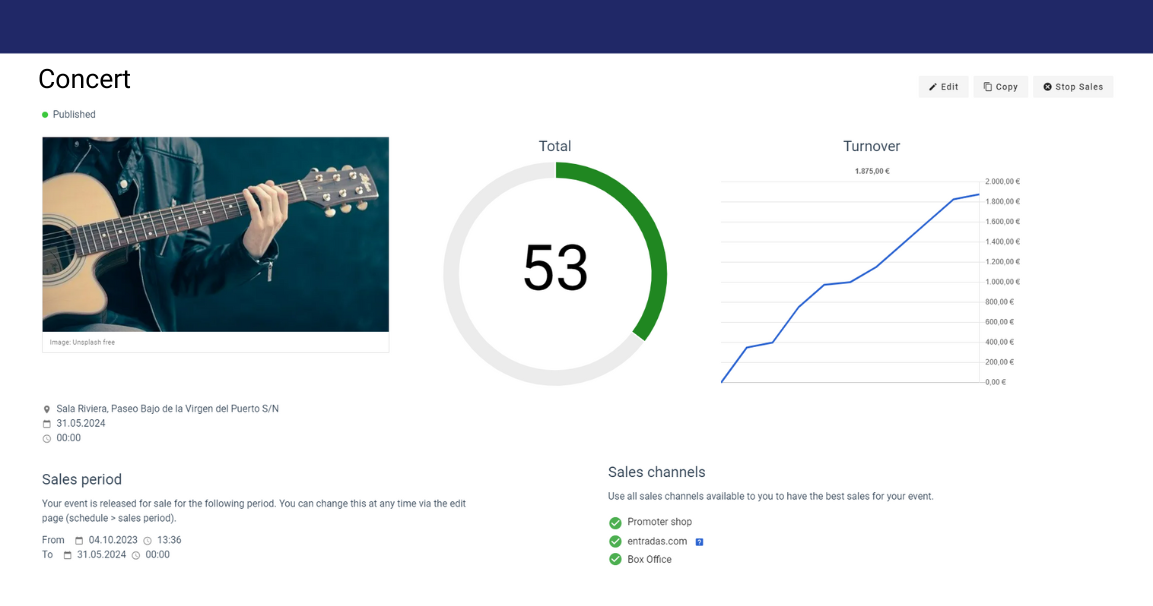
Benefits of EVENTIM.Light
Whether it's a party, sofa concert, poetry slam, puppet theatre, circus or city tours - EVENTIM.Light is ideal for independent organisers, artists or venue operators who want to take ticket sales into their own hands. At the same time, with EVENTIM you have an experienced and reliable ticketing partner at your side.